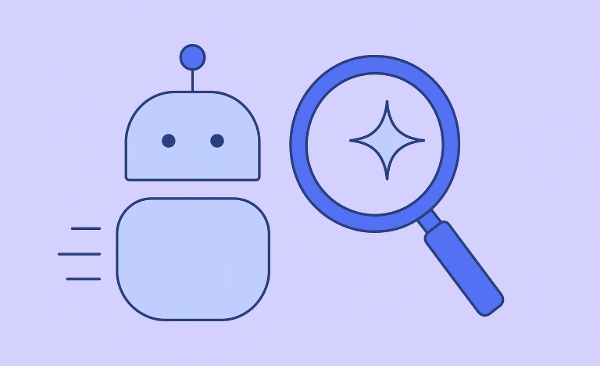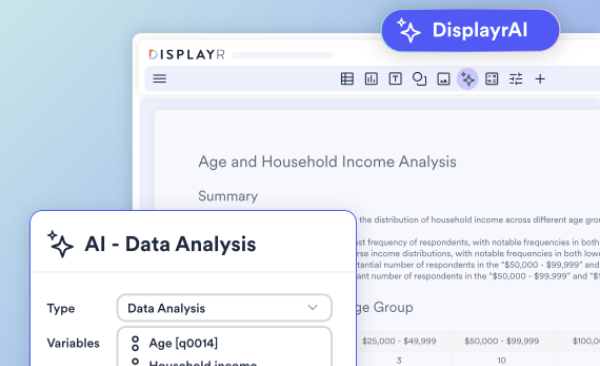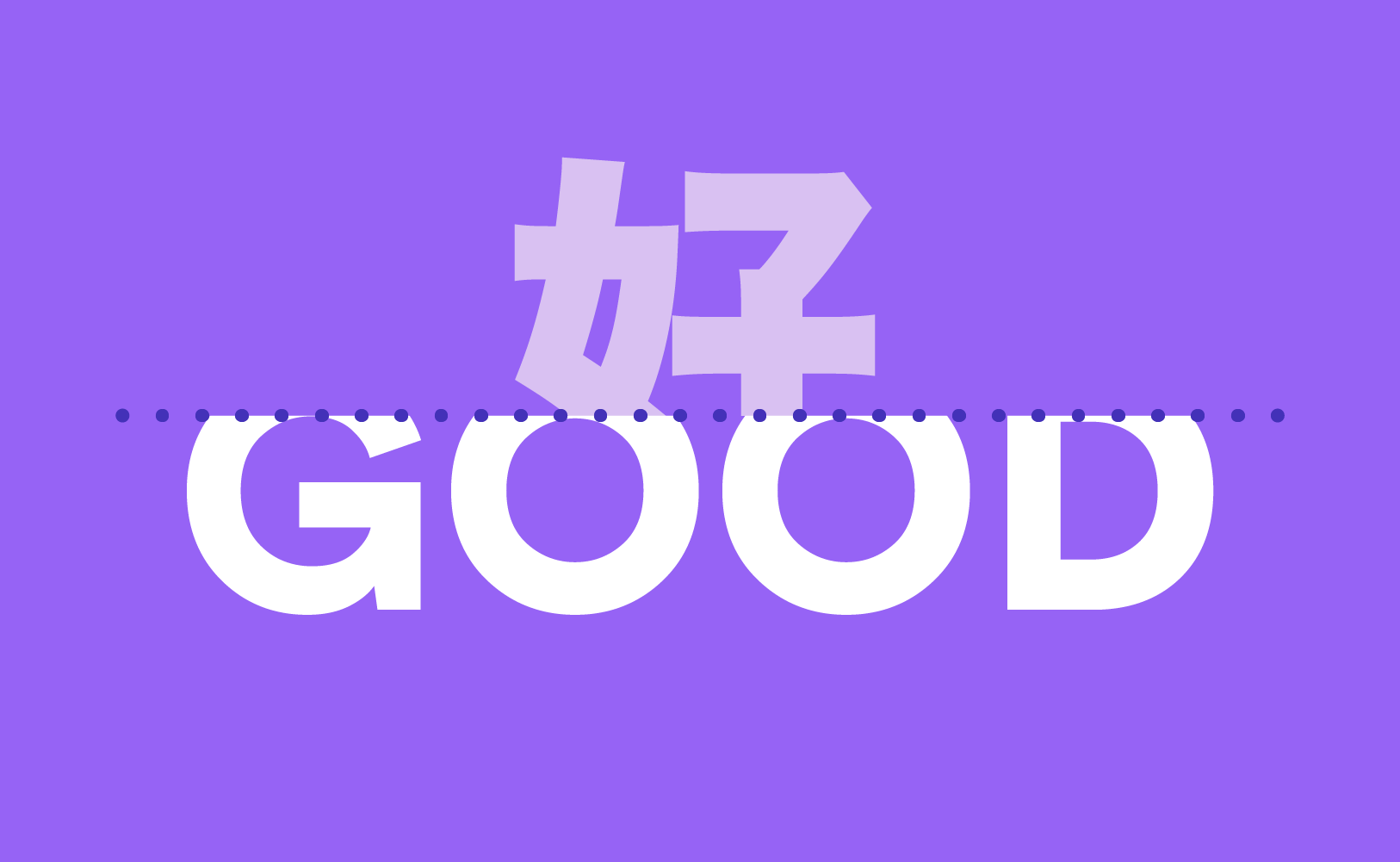
For those conducting multilingual text analysis, Displayr's AI text analytics tool makes it easy to utilize the data and gather insights from around the globe.
While there are several ways to translate text data in Displayr, our text categorization function is made even more powerful by having Automatic Text Translation built into the interface. When you insert a new text categorization variable (+ > Text Categorization > .... > New - more on this in the video below), you are given the option to Translate the text:
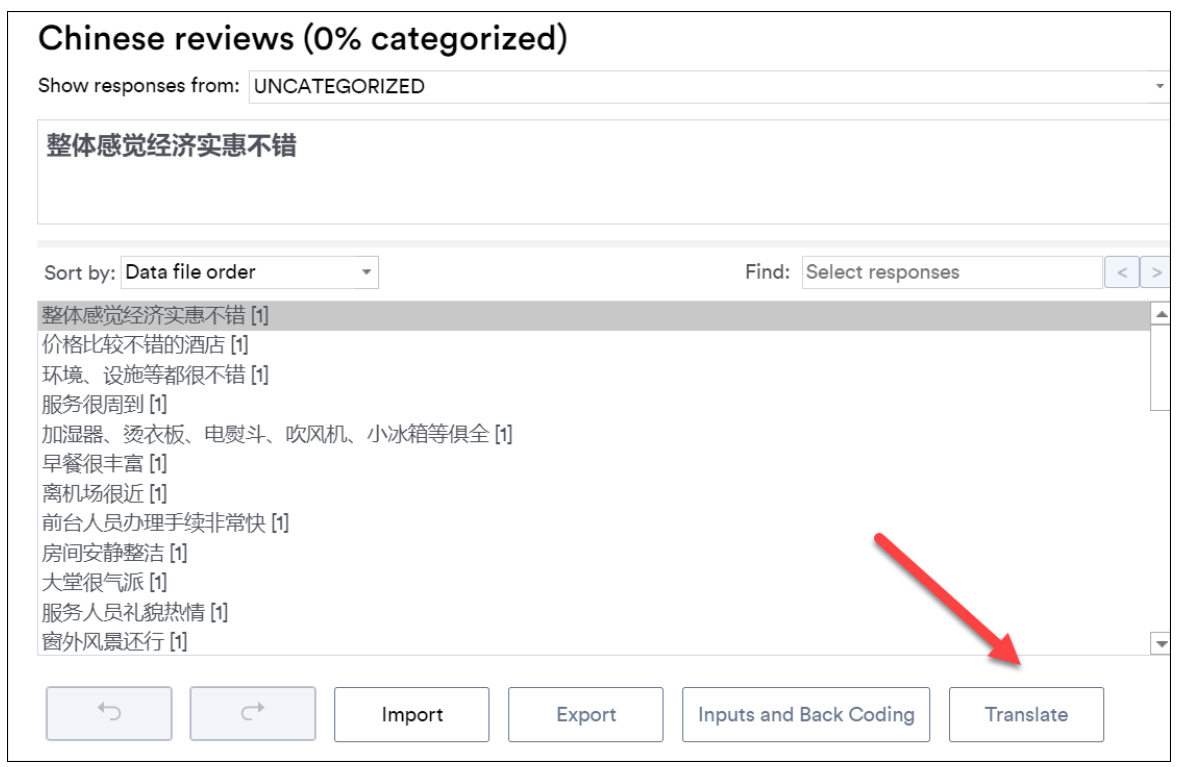
Use any Source and Output language.
You are then prompted to select the Source language:
- Automatically detect language
- Specify with variable (use this option if the source language is identified by a variable in your data set. This option is particularly useful if your file contains multiple languages)
- A specific language - the default language is English.
You can set the Output language here as well.
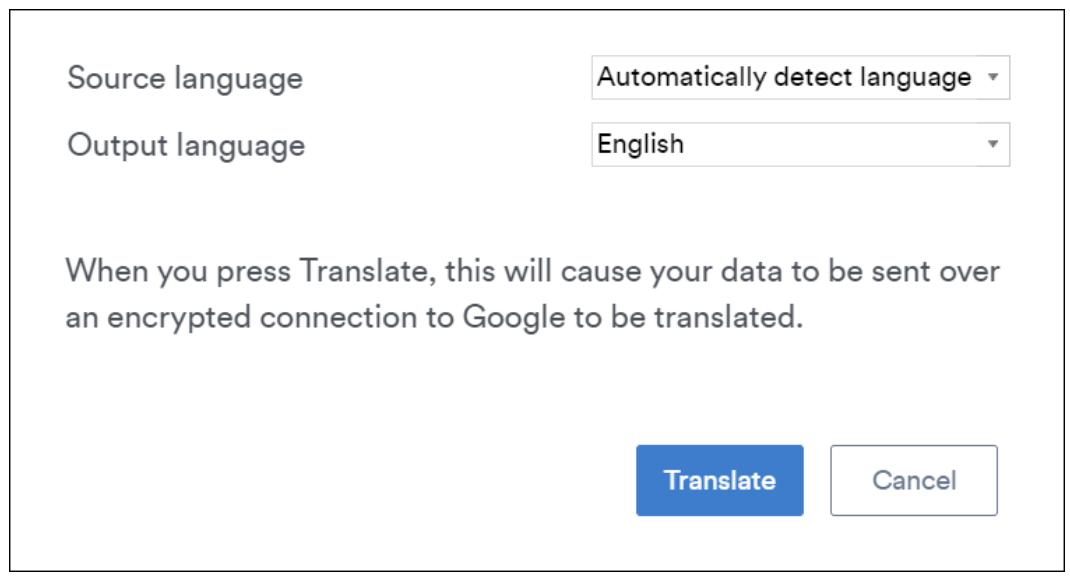
Ready to analyze your text?
Start a free trial of Displayr.
Text Translation in Action
Consider a simple scenario where data has been collected on hotel reviews and it includes a "comment" option - guests of course need to complete the survey in a language they are comfortable with:
- The data file will have multiple languages, and (typically) an additional variable classifying the language selected.
- The person responsible for categorizing (coding) the data will want to do so in their language
- The outputs, being the categories (or code-frame), will also need to be in their language.
Displayr makes all this very easy, including dealing with multiple language inputs simultaneously. And once translated, you can create an intial catergorization (code frame) automatically.
Take a look at the process in action in this short video, covering both single and multiple language translation ...
Streamline your text data translation and analysis.
Multilingual text analysis offers a significant advantage in today’s globalized world, enabling businesses and researchers to gather insights from diverse audiences. By incorporating text translation and categorization tools, organizations can easily manage data from various linguistic backgrounds without the need for extensive manual effort. These tools not only bridge language gaps but also enhance the accuracy of analysis, allowing for more comprehensive understanding across different regions.
This capability is especially important in areas like market research, customer feedback analysis, and social media monitoring, where understanding multiple languages can provide a more holistic view of global trends and sentiments. With the right tools, multilingual text data can be transformed into actionable insights, driving better decision-making and fostering more effective communication across language barriers.
The process of translating text data into the analyst's language is traditionally time consuming and expensive (being typically outsourced). Displayr's translation tools are now available directly in the text categorization interface - you can even create a draft code frame in your preferred language automatically.
If you use non-native language text data and want to know more, take a free trial of Displayr.