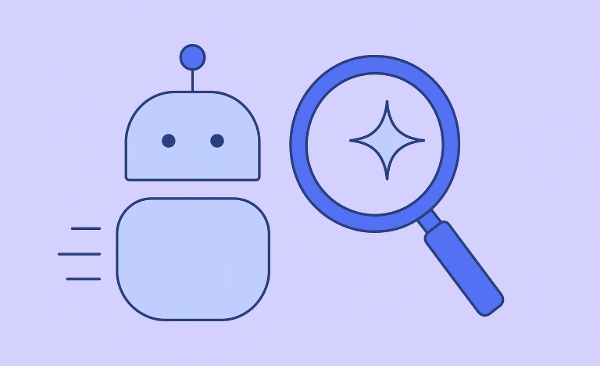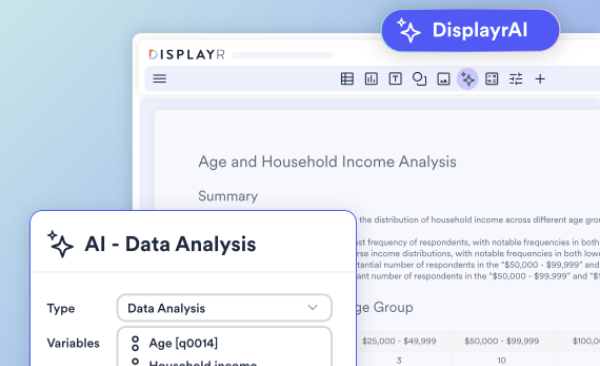Working faster with large data files

Speed up your work with *.QDat!
A Modern Survey Analysis Problem
In the era of global, online survey search, the amount of data captured and stored for a large-scale tracking study can be substantial. Data files larger than 1 Gigabyte are no longer uncommon. In this situation loading and processing times can become noticeably slower, regardless of the software used.
Sometimes the task involves having to convert SQL, Excel or CSV (Comma Separated Values) data. This requires more processing steps, and performance-speed issues can be compounded.
Introducing *.QDat
You can now compress large or complex data files in Displayr by converting them to our proprietary *.QDat format. QDat will significantly improve performance and speed (and in many cases, dramatically so).
Once your data is imported, cleaned, and set up the way you want, all you need to do is select this option:
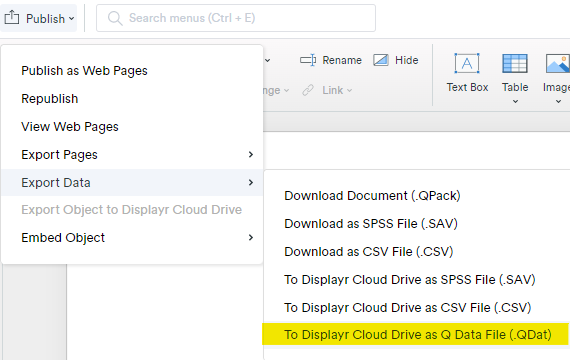
There is a setting to update the QDat file whenever your document is published or just once. You can then add the compressed, faster, QDat formatted data to any project in Displayr. Just "Add Data" and select "Displayr Cloud Drive" as the location (which is where QDat files are stored).
You can read more about the steps here: Publishing Data to the Displayr Cloud Drive
Recommended Workflow
A good practice is to use the QDat file as a master and share it with end users as required.
- Someone on the team is tasked with importing the original data and setting it up in Displayr
- They publish the data to the Displayr Cloud Drive in QDat format
- Whenever the data is updated (e.g. a new wave of tracking data), the QDat file is also updated.
- Multiple end users or projects then access the compressed, faster file, for analysis, reporting and dashboard purposes
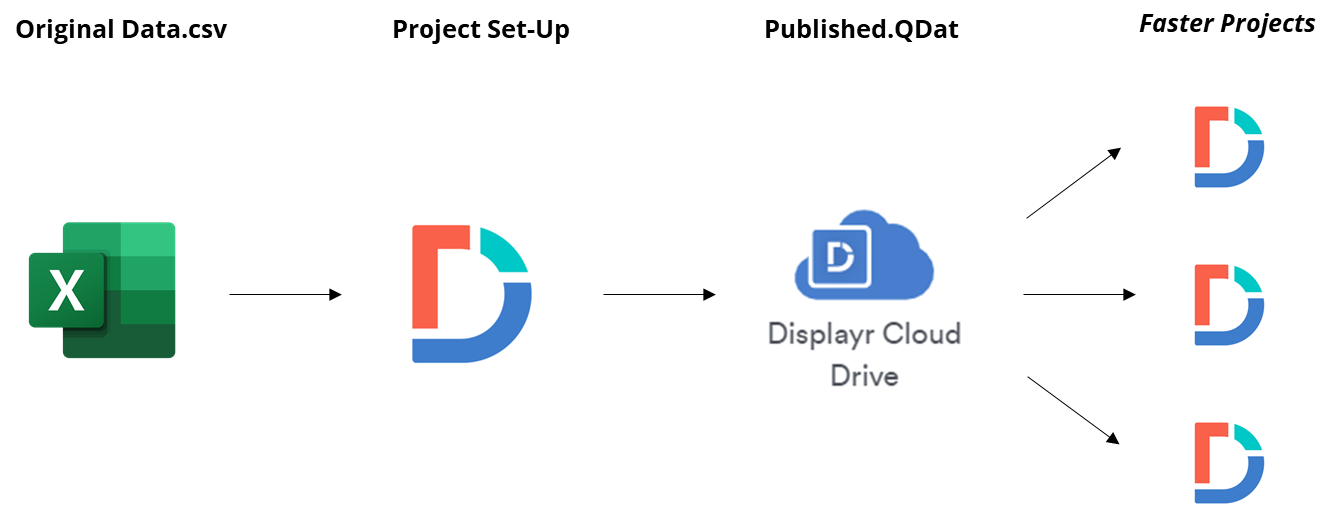
So, next time you find yourself waiting for a file to load or calculations to process, convert the data to *.QDat and see the difference!