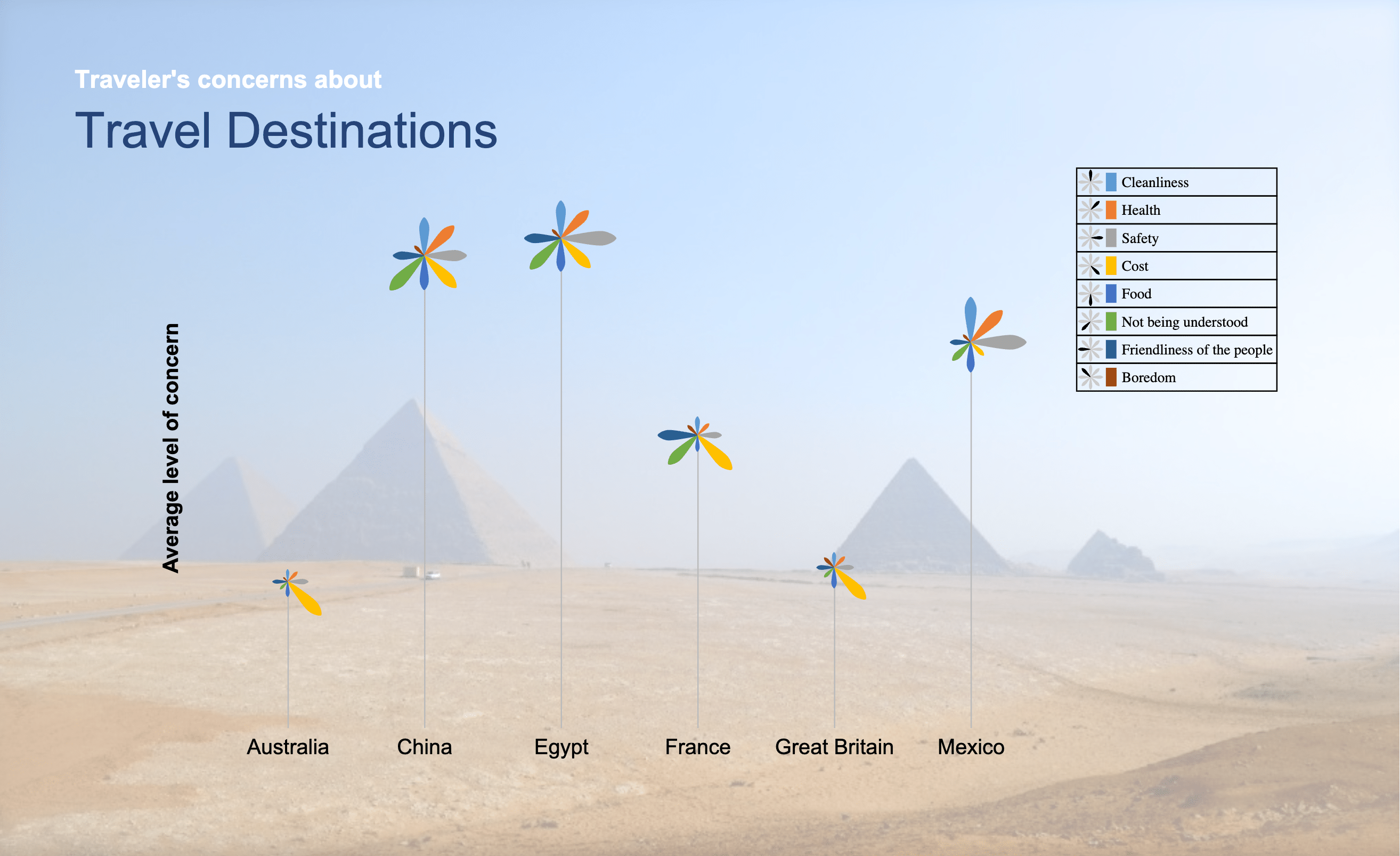A simple interactive dashboard can be created in seconds by using a cool visualization from Displayr’s visualization menu. Once you get your data into Displayr (import, copy, or type your numbers in), it is as easy as going to the Insert and clicking the Visualization button.
The example below uses a Palm Tree plot, an interactive and impressive visualization. The Palm Tree Plot works well for multi-dimensional data (e.g., when you have big tables that cut across two dimensions). The impact of the visualization can be increased when you insert a background to the dashboard. This background uses perspective, which make the chart even more entertaining.
TRUSTED BY THOUSANDS OF CUSTOMERS







Displayr is at least 50% faster than just creating a PowerPoint presentation. In some cases, I think it’s even higher than 50%.

Matt Hubbard
VP Data & Analytics, Cygnal
More examples
Geographic Dashboard with Real-Time Data
Interactive
Filterable Market Map
Interactive
Choice Simulator
Interactive
Bubble Gum Reach Calculator
Interactive