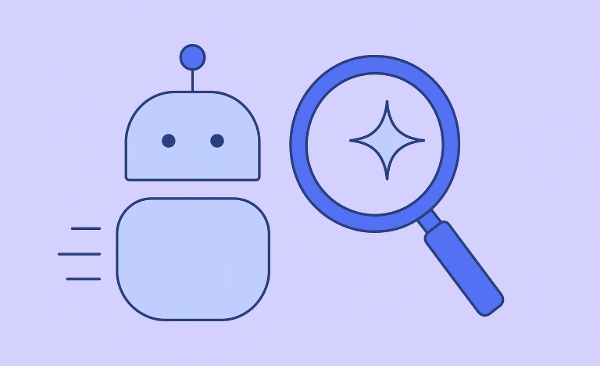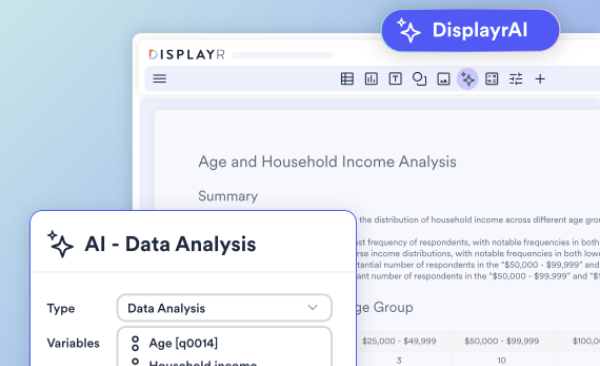Exporting to PowerPoint 1: 10 advantages of creating PowerPoint reports in Displayr

Displayr allows the user to perform a range of data analysis and present the data with ease. Outputs can be presented online in a form of an interactive online dashboard, or exported to PowerPoint. In market research, it is often the case that clients ask for findings to be presented in a PowerPoint document.
In this post, I will share 10 advantages of creating PowerPoint reports using Displayr.
- Charts and tables are created using respondent level data. This leads to efficiency and data accuracy gains as there is no need to copy and paste the data from tables. It also eliminates data entry errors and significantly reduces the time required to check data. Furthermore, it allows for more flexibility, taking only a few clicks to make changes such as creating a NET, applying a filter, etc.
- The ability to export editable charts. Unlike most software that export outputs as static images, charts exported from Displayr can be edited. This allows the user to tweak both the content and the design of outputs in PowerPoint.
- Updating existing PowerPoint documents exported from Displayr. Each output exported from Displayr is assigned a unique ID, called GUID. Displayr can use the unique ID as a reference when updating the PowerPoint outputs at a later stage. This feature is particularly powerful, but not exclusive, for updating tracking studies reports.
- Preserving the changes made in PowerPoint. The user can make changes to the exported PowerPoint document, such as changing the chart design or even moving the chart to a different slide. It's worth noting that only outputs linked to Displayr will be updated when updating an existing PowerPoint report. The rest of the PowerPoint document will remain intact.
- Export and update charts, tables as well as text boxes. Besides charts, Displayr can also update tables and text boxes (e.g. showing the current month) saving you additional time.
- Add new slides, charts, and tables with ease. It’s very common for clients to agree to a report just to come back later asking for changes. Making changes in Displayr is a quick and easy process that can be done in-house by the researcher. There is no need to involve a third party, such as data processing or software developers.
- A one-step automation process. Displayr exports directly to PowerPoint without the use of needing to export the data into an intermediary software. A one-step process is faster and more robust.
- Linking charts build in PowerPoint to Displayr. Besides exporting outputs from Displayr it’s also possible to link already existing PowerPoint charts in the opposite direction. This approach is suitable to automate already built reports, without the need to build the report from scratch.
- Export the same report using a filter. Only create one report and export it using a filter (e.g. country) and let Displayr do the rest. Displayr will generate one PowerPoint deck for each of the filter values. Why not take it further and set-up conditional images and automate country flags and logos in your report?
- Use your own PowerPoint documents and chart templates. Displayr allows users to create templates that can then be exported to PowerPoint. However, if you already have a PowerPoint template set-up, you can link Displayr objects to your template as well.
To summarize, with Displayr you can create and export editable charts and tables to PowerPoint. You can use your own PowerPoint template and make changes to your presentation. You can use Displayr to update the data while preserving your design and any other changes made. And to top it off, it’s very quick and easy to make changes to the report, without having to involve other departments or third party providers.