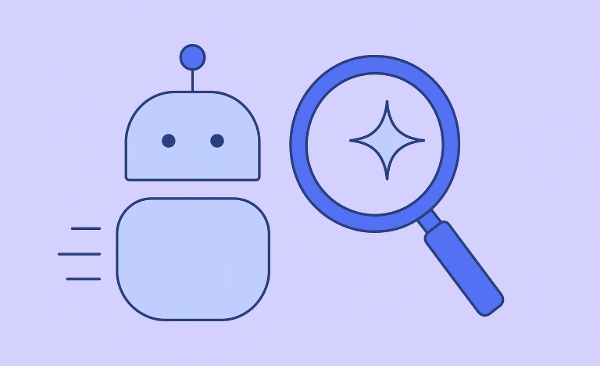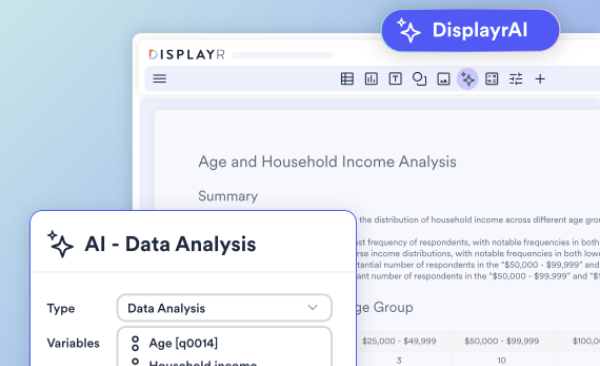Displayr already contains a powerful suite of PowerPoint exporting, editing, and updating features.
You can read about them here, or catch a demonstration video here.
We’ve recently added to this with the POWERPOINT UPDATE feature. This allows users even more control over which elements of charts or tables to update or not. A user may make some changes to chart or axes titles when editing their PowerPoint. If there is a need to update the PowerPoint from Displayr later, they can adjust the Displayr settings (object by object) to preserve these specific edits.
Let’s take a look at this in action…
Here is a PowerPoint slide exported from Displayr. All objects on the slide have been exported as editable (again, you can read about this or see it in action via the links above)
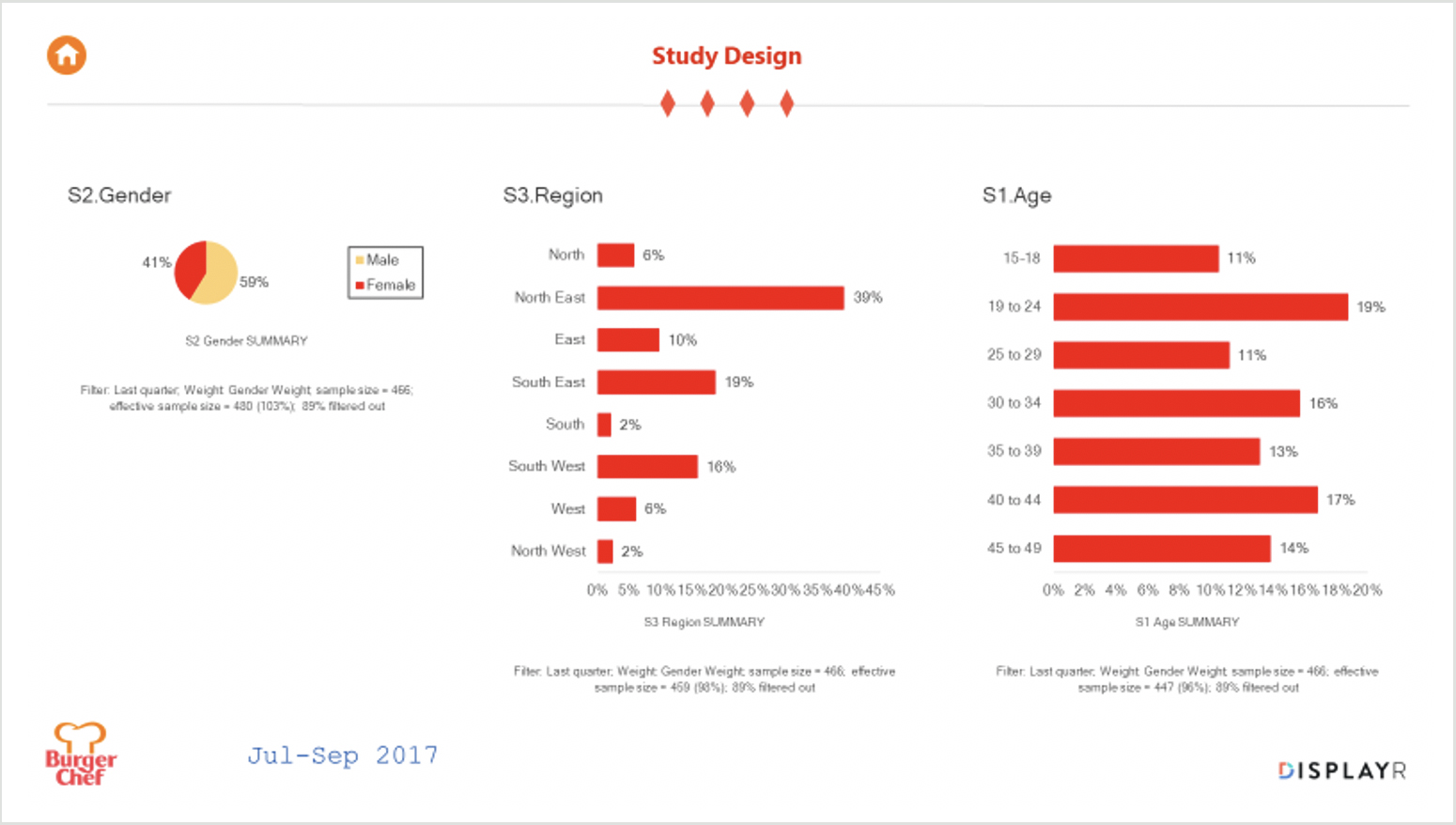
As an editor I may decide I don’t like references to the question numbers in the Chart Titles. As I am then editing the PowerPoint, I may also want to change the titles to something more narrative, like below, and center them.
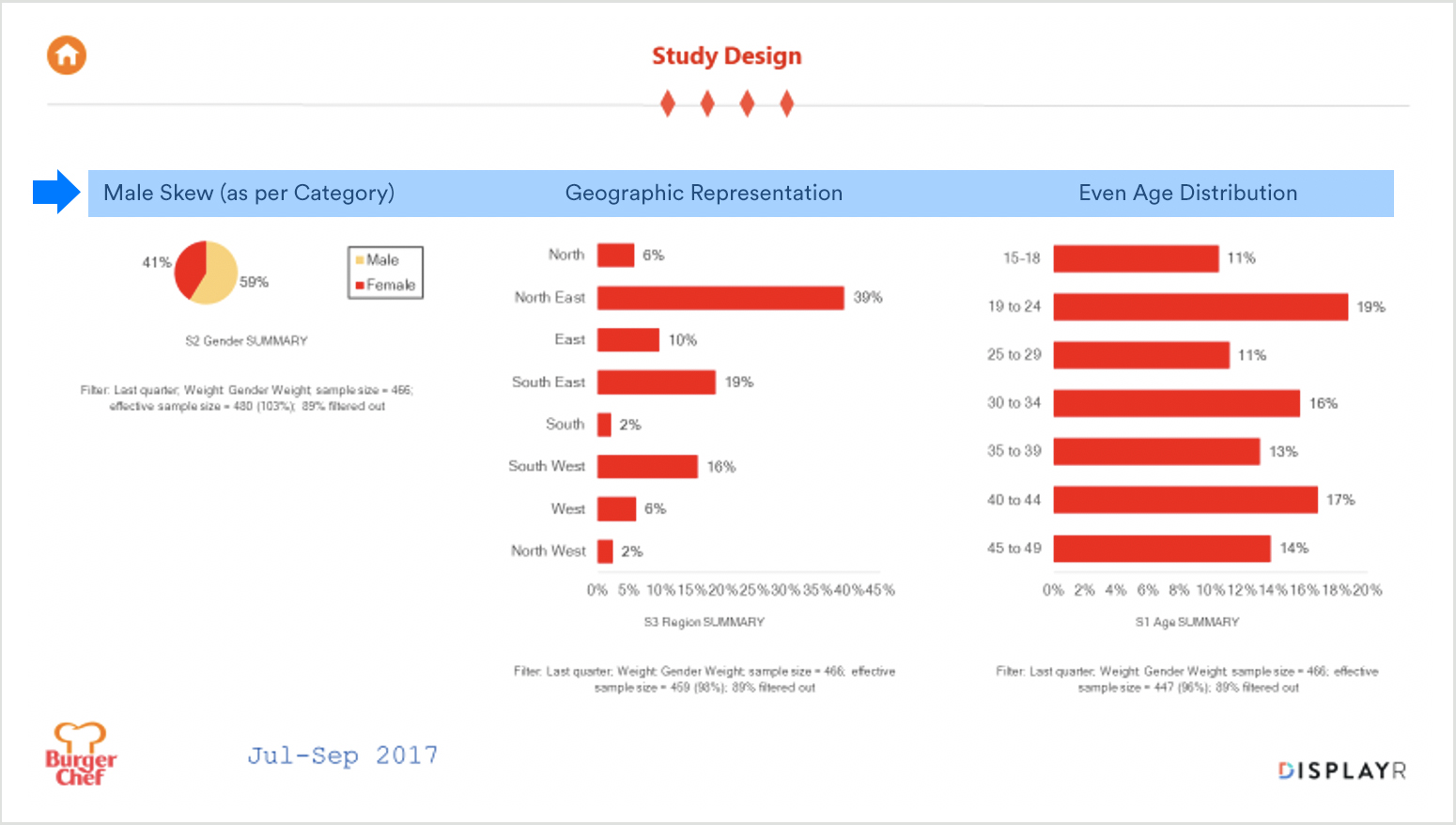
Sometime later I get some new data and update my Displayr document. I then update the PowerPoint, including the example slide above. You can see below the data has updated (to Oct – Dec 2017), but while the chart headings are centered, the edits to text and font styles have been over-written.
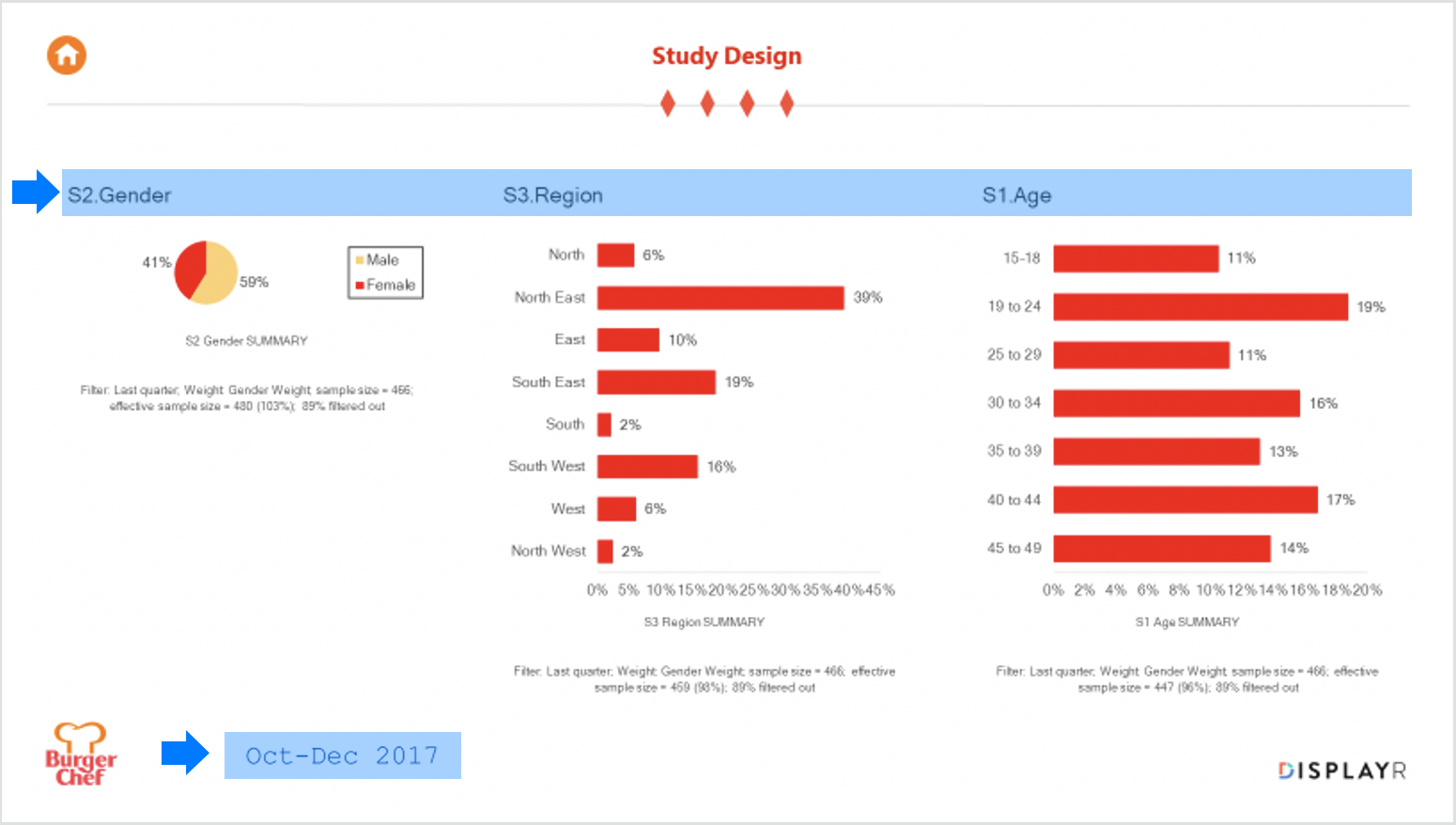
Of course we can make changes to the chart titles in Displayr, and we would generally recommend this as part of the overall workflow. However, some users might want their Displayr document to be true to the data file labels and have their PowerPoint in a more narrative style. Also, when the heat is on and you have different team members working on the PowerPoint editing step, sometimes there is a need for a quicker fix. That’s where POWERPOINT UPDATE comes in.
In Displayr, if I select a chart and then choose Properties in the object inspector I can access the POWERPOINT UPDATE menu. Here there are options to select or deselect chart or tables elements. In this case we will want to un-check “Update chart title”.
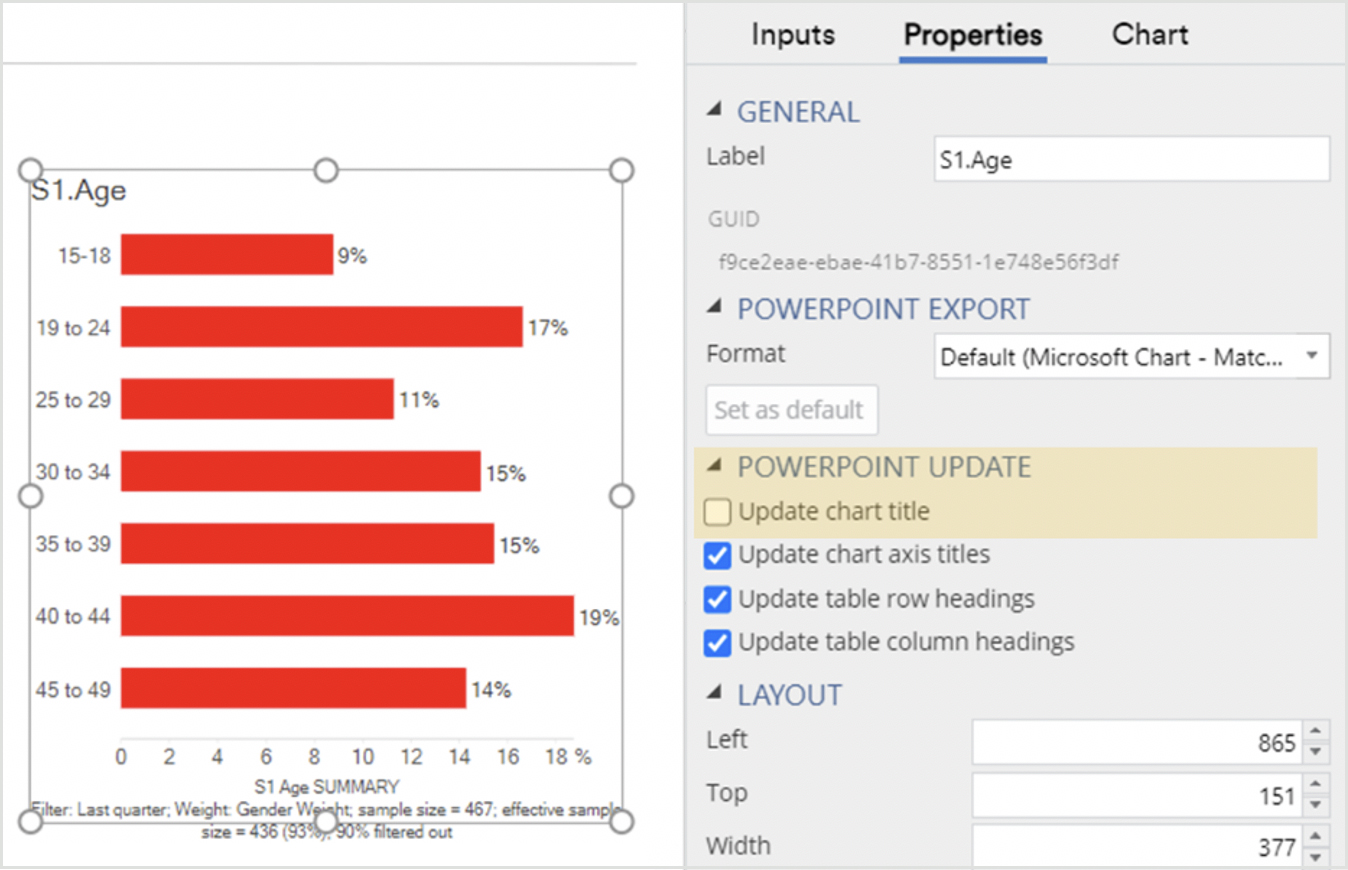
With these setting enabled, this time when we update our PowerPoint our chart title edits are fully preserved.
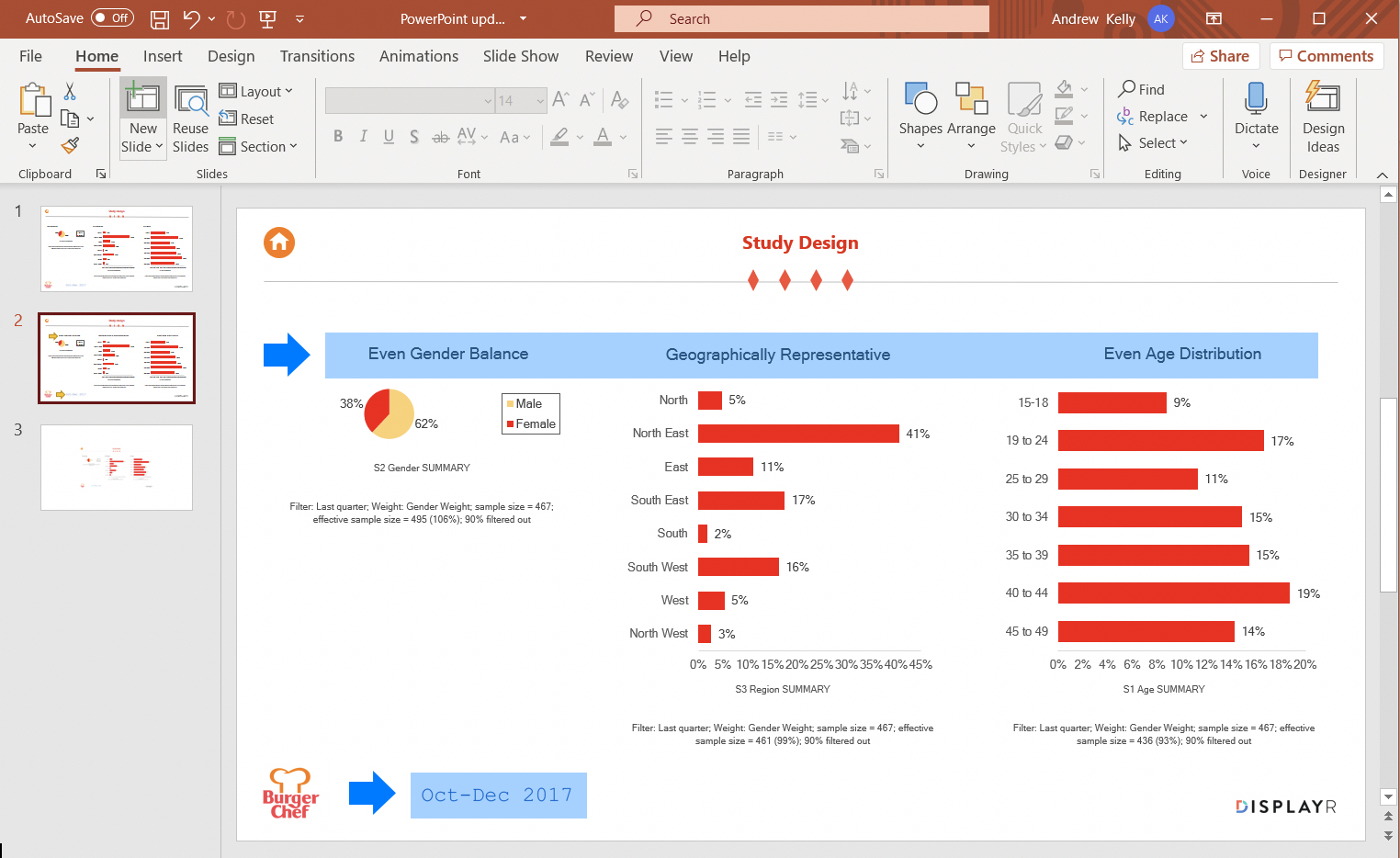
So, when working in teams, under time pressures, or whenever you need even more control over your PowerPoint exports, Displayr can deliver.[/vc_column_text][/vc_column][/vc_row]
Learn more about Displayr's PowerPoint exporting, editing and updating capabilities.
Book a demo here