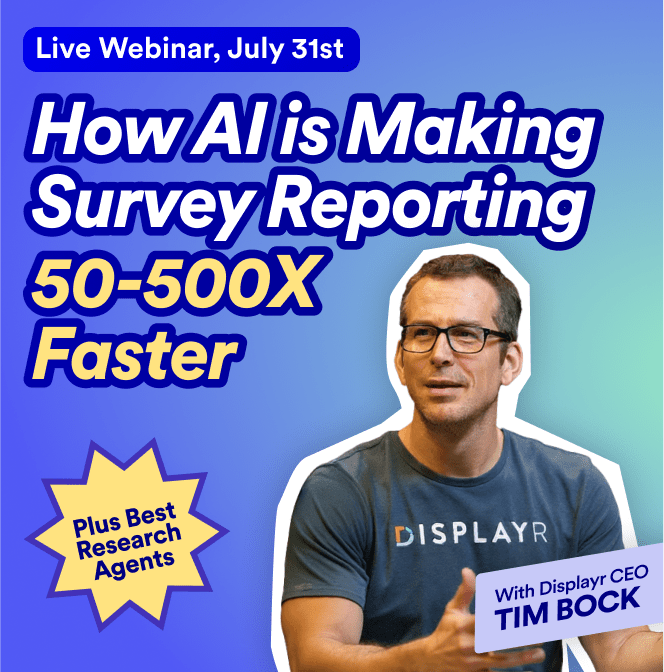The fast, easy, and free way to create professional looking bar graphs and bar charts.









Go from a data table to an interactive, responsive bar graph with the click of a button – it’s that easy. Use standard bar charts or get sophisticated with more than ten types of bar charts, including Bar Charts with Statistical Tests, Stacked Bar Charts, Small Multiples Bar Charts, Bar Crosstab Charts, Funnels, Pictograph Bar Charts, and Single Number Bars Charts!
Use one of Displayr’s beautifully designed templates and easily customize your bar graph’s color palette, pictograph image, font, hover text, gaps, padding and more.
Automated stat testing will highlight the most interesting relationships and add drop downs so your audience can filter, slice, and dice bar graphs on the fly. Make patterns easy to see by sorting your data with a single right click. Declutter your bar graphs by replacing labels with hover text.
Annotate your bar graphs with text boxes, arrows, and shapes to highlight exciting results and insert background image and text to create a better data story. Insert multiple visualizations on one page.


With just one click, you can publish your professional bar chart presentation as an interactive dashboard with filter drop-downs and hovers. Or export your presentation to PowerPoint or PDF. And if you need to update or change your data, just switch the data and everything will update automatically on your bar chart.
Don’t just stop at bar charts; Displayr is the complete tool for all your analysis, visualization, and reporting.

Sign up to Displayr for free to create your bar graph.

Follow the prompts to connect, type, or paste in your data and create your bar graph. You can easily customize fonts, colors, backgrounds and sizes.

Share and show off your bar graph to the world. Add some filters to make it interactive and publish it as a dashboard or export to PowerPoint or as a PDF with one click.

Instantly visualize what you are learning. Displayr is a robust, collaborative analysis and reporting tool built for humans, not robots. SQL, R, and other tools work together so you can analyze, visualize, and build your report simultaneously in the same app (no extra code required).

Bar graphs, also known as bar charts or bar plots, are a type of data visualization in which different categories are represented by rectangles, with the width of the rectangle being proportional to the values it is showing. They will typically possess a vertical x-axis and a horizontal y-axis.
Bar charts or bar graphs have always been one of the most visual ways of showing data and telling powerful data stories. Not only are bar graphs easy to understand – people’s familiarity with bar graphs increases the likelihood that they will understand them.
Bar graphs are an awesome and versatile way of showing comparisons between different values and are a great way to draw attention to spikes or changes.
Bar graphs are also great because you can create many different variants on bar charts, like the stacked bar chart or the clustered bar chart. The latter is sometimes known as a grouped bar chart. Using variants of bar charts or bar graphs can help you illustrate data and improve your data storytelling.
Both stacked bar and clustered bar charts allow you to display even more data per category with sub-groups and make it easy to pick up on differences between these categories.
Shading or coloring sub-groups or different bars improves the readability of the bar chart or bar graph as can sorting the bar chart in a particular order. You can also have a legend located either to the side or below the bar chart to help readers identify each sub-group. This can all be customized when using Displayr’s bar graph maker.

Director, Satrix Solutions
When should I use a bar chart?
A bar chart is useful for representing comparative data. This type of chart allows you to visualize data that is classified into nominal or ordinal categories. They are ideal for comparing two or more values, or values over time.
What are the key components of a bar graph?
Bar graphs possess the following elements: a label or title, x-axis, y-axis, increments or scales for the axis, and bars. On most bar graphs, you will also find a helpful legend that indicates what various color shades represent, especially on stacked bar graphs.
What are the important rules for making a bar graph?
Ideally, each bar on your bar graph should be an equal width. The space between bars also must be the same. The height of the bar portrays the frequency or quantity of the corresponding observation. It’s more common to display vertical bars but horizontal bars can also be used.
What is a recommended process for making a bar chart?
Before you create a bar chart, be sure to collect data that depicts a comparison across multiple categories. Next, create an x-axis and a y-axis in a large L-shape, and label both axes. Finally, you will need to populate it with bars or columns. Of course, this is assuming you are creating your bar chart on paper. Displayr will do all this for you – as long as you have your data.
How do I make my own bar graph in Displayr?
How can I create a bar graph for free with Displayr?
Displayr’s bar chart maker is easy and flexible. It’s built for all skills levels and all requirements. Start here.
© 2025 Displayr Pty Ltd. All rights reserved.